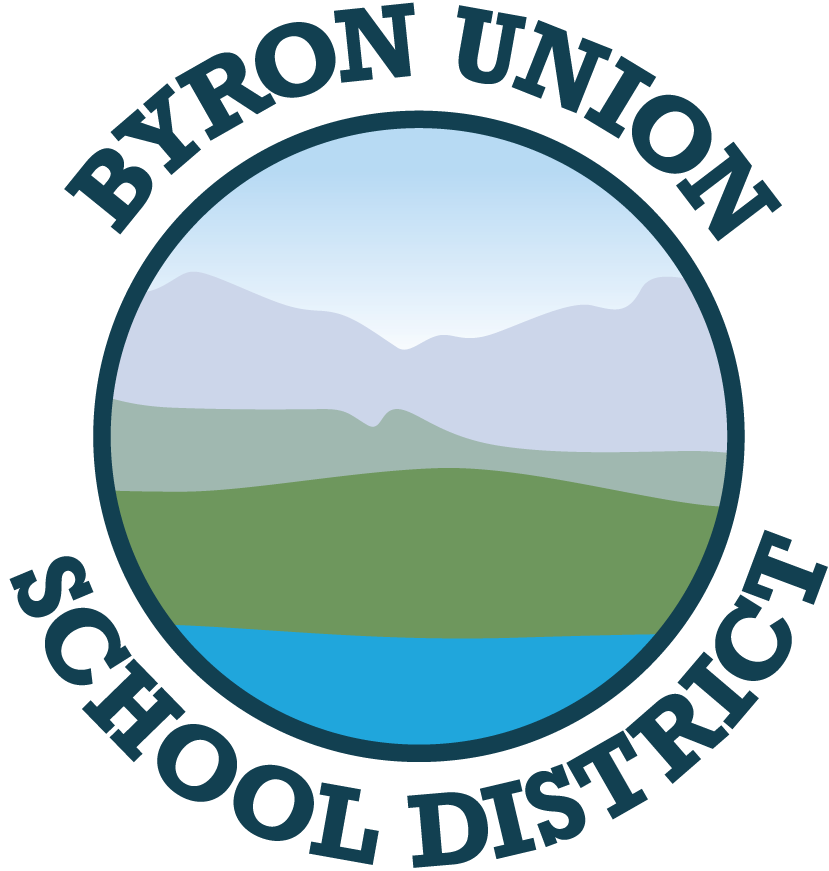Benefit Bridge User Guides
Medical Waiver Info.
Benefits Rate Sheets 2025
2025 Medical Plan Information
OPEN ENROLLMENT 2025
The 2025 Open Enrollment Period will take place
October 28th @ 8:00 AM - November 15th at 4:00 PM.
EMPLOYEES MUST PARTICIPATE IN OPEN ENROLLMENT IF.....
You are making changes to your existing benefits enrollement
Changing medical plans (i.e. Switching from KaiserHMO to Kaiser DHMO, etc.)
Adding/removing dependents from your existing plan
You are adding or removing dependents without a significant life event
You participate in BUSD medical insurance coverage and will be waiving your medical for 2025
You have a Flexible Spending Account.
They DO NOT roll over. All FSA Accounts end 12/31/2024.
You want to add, change and/or drop an optional insurance coverage through Colonial Life.
You receive the Cash-in-Lieu of Benefits Option, or waiving medical and will be waiving medical for 2025.
Waivers and proof are good for the current year only. You still have to complete this process.
BENEFITS ELGIBILITY
Byron Union School District offers a diverse health benefits package. If you work 20 or more hours per week in a qualifying position, you are eligible for health benefits through the Byron Union School District (BUSD).
Medical
Employees can choose between the following medical plans (see below).
The district contribution varies depending on level of coverage, classification and FTE status. Please see rate sheets for more information.
Kaiser HMO
Kaiser DHMO ($40 Copay)
Kaiser DHMO ($50 Copay)
Sutter Health
United Healthcare (HMO 15/0%)
United Healthcare (HMO20/500)
More information regarding these medical plans can be found under “Medical Plan Information.
Dental & Vision
Changes to your Dental/Vision plan cannot be made during the Open Enrollment Period.
HOW MAKE CHANGES TO YOUR CURRENT BENEFITS ENROLLMENT:
Changes to your existing benefit plan by logging in to the BenefitBridge Portal during the Open Enrollment Period and following the Step-by-Step Instructions provided at the top left of this page.
Please note that supporting documents (Birth Certificate, Marriage/Domestic Partner Certificate) must be uploaded to the Benefit Bridge Portal when adding spouses/domestic partners and dependents to your plans.
HOW TO WAIVE MEDICAL BENEFITS
Employees who wish to waive the benefit options offer by the district must provide proof of alternative coverage by one of the following options. Medical Waiver Forms must be submitted during the Open Enrollment Period ONLY (October 28th @ 8:00 AM - Friday, November 15th at 4:00PM).
Please note that the CIL renewal process has changed from last year. Employees looking to renew their CIL option for 2025 must follow the steps outlined below.
Step 1: Complete the top portion of the 2025 Medical Waiver Form (See attached) with your Name, School Site, phone #, & Signature.
Step 2: Submit the Medical Waiver Form to the employer/agency providing the alternative medical coverage. Please note that all information in the "Certification of Alternative Coverage"must be provided.
Electronic or “wet signature” is required.
Incomplete Medical Waiver Forms will not be accepted.
If you are unable to have the "Certification of Alternative Coverage" completed and signed by the employer/agency providing the alternative coverage then you will need to submit the following documentation, in addition to your 2025 Medical Waiver Form:
A copy of your Benefit Coverage Summary that includes ALL of the following:
Name(s) of individuals covered under the policy
Type of coverage (Must include medical)
Start and end dates of coverage (must cover from 1/1/2025-12/31/2025)
Step 3: Upload your completed 2025 Medical Waiver Form to the Medical Waiver Form Portal during the Open Enrollment Period (October 28th @ 8AM-November 15th @ 4PM). The portal will not begin accepting forms until Monday, October 28th at 8:00 AM)
Once you have completed this process, you will receive an auto-generated response from the system confirming receipt of your 2025 Medical Waiver Form. The system will not confirm that the form has been completed properly. It is your responsibility to ensure that the form has been completed properly and all requested information has been provided. The Human Resources Department will not be reviewing submissions until the Open Enrollment Period has ended.
OPEN ENROLLMENT "FREQUENTLY ASKED QUESTIONS" (FAQ)
I am unable to login to Benefit Bridge. Who should I contact?
For Benefit Bridge technical Assistance, employees should call 1-800-814-1862 (Monday-Friday, 8:00AM-5:00PM PST)
I do not want to make any changes to my exisiting medical benefits enrollment. Do I need to complete Open Enrollment?
NO - Employees only need to complete Open Enrollment if they are making changes to their existing medical benefits
I have a Medical FSA. Do I need to complete Open Enrollment?
YES - If you want it to continue (FSAs do not roll over from year to year)
Can I add dependents to my Dental/Vision Plans during Open Enrollment?
NO - Changes to your Dental/Vision plans cannot be made at this time
I submitted a 2024 Medical Waiver Form last year. Do I have to submit another Medical Waiver Form in order to waive coverage in 2025?
YES - Employees must provide proof of alternative coverage annually during the Open Enrollment Period.
Failure to do so will cause the employee to lose the Cash-in-Lieu Option (if applicable).
What happens if I fail to complete the Open Enrollment process during the OE period and would like to make changes to my existing Benefits Enrollment?
You will have to wait until the next Open Enrollment period to make changes to your existing benefits enrollment. Changes can also be made if you are experiencing a "Qualifying Event".
"Qualifying Event" = Death, Birth, Adoption, Marriage/Divorce, Loss/Change of Employment/Insurance Coverage