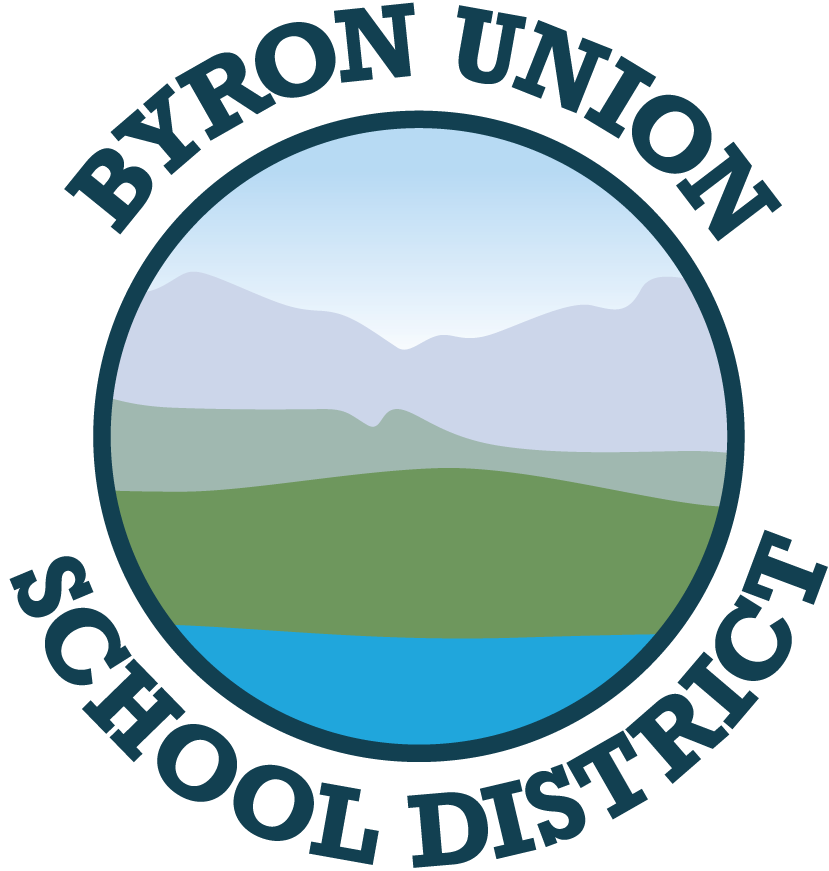Anna Foster
Human Resources Generalist
Byron Union School District
afoster@byron.k12.ca.us
925.809.7504
Substitute Resources
Welcome to Byron Union School District! On behalf of the entire district team, I am delighted to extend our warmest welcome and congratulations on joining our educational family. We are thrilled to have you on board and look forward to working together to provide a nurturing and excellent learning environment for our students.
The onboarding process is initiated once a signed offer of employment is received by the district. While we strive to onboard new employees as quickly as possible, the onboarding process takes approximately 10-14 days to complete. On this webpage, you will find resources that will help navigate you through the onboarding proccess.
Kind Regards,
Anna Foster
Human Resources Generalist
Byron Union School District
Onboarding is as easy as 1, 2, 3...
Step 1: Get your fingerprints/Livescan completed ASAP. (It can take as long as 2-3 weeks for us to receive your background clearance and cannot start working until we have received your background clearance from the FBI/DOJ. Results are automatically sent to us.).
Livescan Location: (No Appointment Necessary)
The UPS Store (located in the Safeway Shopping Center)
14850 Hwy 4
Discovery Bay CA 94505
925-240-5631
Once your livescan has been completed, please send a copy of your completed Livescan receipt to the Human Resources Department.
Step 2: Provide HR with TB test results. (We recommend checking with your primary healthcare doctor for an appointment to get a TB test prior to going to a 3rd party.)
Step 3: After your signed offer of employment has been received, you will receive a Pre-Employment Packet. These forms must be completed
Step 4: Attend your scheduled Pre-Employment Orientation where you will submit your pre-employment paperwork and be provided with additional information regarding your employment with the Byron Union School District. Bring all I-9 identification with you to your Pre-Employment Orientation.
* Please note that staff & faculty members will not be allowed to begin working until you have attended a Pre-Employment Orientation and have been cleared by the Human Resources Department.
Pre-Employment Orientation
All new substitute employees to the Byron Union School District are required to attend a Pre-Employment Orientation prior to being cleared to begin working with the district. Pre-Employment Orientations will be scheduled with you by the Human Resources Department once you have submitted your signed offer of employment and your background clearance has been received.
Pre-Employment Orientations take place weekly on Wednesdays between 11:00 AM - 12:00 PM (Schedule Subject to Change). All new hires will receive confirmaton by a Human Resources Reprentative prior to the next schedule orientation.
All Pre-Employment Orientations take place at the District Office located at 14301 Byron Highway Byron CA 94514.
30-Day Substitute Teaching Permit (Required)
Prior to being cleared to serve as a certificated substitute teacher, all candidates must possess a 30-Day Substitute Teaching Permit (or any other K-12 credential) issued by the California Commission on Teacher Credentialing (CTC).
If you do not currently possess a 30-Day Substitute Teaching Permit, please visit our "How to Obtain a 30-Day Sub Permit" webpage for step-by-step instructions.
Questions regarding the application process should be sent to Human Resource at HR@byron.k12.ca.us.
Keenan SafeSchools Online Courses
All district employees are required to complete online courses annually through Keenan SafeSchools. New employees must complete these courses prior to being cleared to begin working. Login information will be provided to you once you have completed your Pre-Employment Orientation.
Your Keenan SafeSchools account will be created once you have attended your pre-employment orientation. You will receive an email from Keenan Safeschools with your login information.
Username: First Initial, Last Name, Employee # (i.e. jdoe1234)
Password: No password needed for initial login
You can login to your Keenan SafeSchools account HERE.
Crisis Prevention Institute Training (CPI)
All district employees are also required to complete online training through the Crisis Prevention Institute (CPI). The online course must be completed prior to being cleared to begin working.
New employees will receive an email from noreply@cpitraining.com once your course assignment has been set-up. Please check your SPAM/TRASH folders if you do not see the email in your inbox.
Customer Service: 1-888-426-2184
Questions regarding login information should be directed to CPI Customer Service at the number listed above.
Substitute Management (Frontline)
Substitute employees will use Frontline to view and accept substitute jobs within the district.
Your Frontline account will be created once you have attended your pre-employment orientation, completed all required online courses and have submitted all pre-employment paperwork. You will receive an email from Frontline with your login information.
You can login to your Frontline account HERE.
Below you will find step-by-step instructions on how to login and view/accept substitute jobs within the district.
Quick Start User Guide (English)
Quick Start User Guide (Spanish)
How to Cancel a Job (Substitutes)
Download the app on your SMARTPHONE
Employees are encouraged to download the Frontline app on your smartphone for easy access and to receive push notifications when substitute job become available.
Employee Self-Service (ESS)
Munis Employee Self Service (ESS) is a web-based application that allows employees to privately access personal and payroll information. This application serves as a 24/7 resource for all employees to access from any computer at their convenience.
What information can be accessed through the ESS?
- Personal/Emergency Contact Information (Can be viewed/updated)
- Employee Profile: Hire date, position held, demographic information (Can be viewed/updated)
- Credential Information (Certificated Employees ONLY)
- Payroll/Tax Information: Paystubs, W-2 Forms, W-4 Information, paystub simulator
Login instructions can be found HERE.
Timesheets for Substitutes
All Classified substitutes (Clerical, Custodian, SPED Aide, Instructional Aide, Food Service Aide) are required to submit a completed timesheet for all time worked as a classified substitute. See sample timesheet for example on how to properly complete a timesheet.
How often do I get paid as a substitute?
Employees are paid once a month on the last working day of each month.
When are timesheets due into payroll?
Timesheets must be submitted to payroll no later than the 15th of each month. Pay periods run from the 11th through the 10th of each month.
Can I submit one timesheet even if I worked at multiple sites during the pay period?
No. You must submit a separate time sheet to the Front Office Secretary (Office Manager) of each site for which you worked for review and approval at the end of each pay period.
Do I need to submit a timesheet as a certificated substitute teacher?
No, certificated substitute teachers do not need to submit a timesheet. Substitute teachers are paid for days worked from jobs accepted through Frontline. Substitutes should cross reference their pay stub with the jobs accepted in Frontline for accuracy.
Additional payroll information can be found by visiting our Payroll Department Webpage.