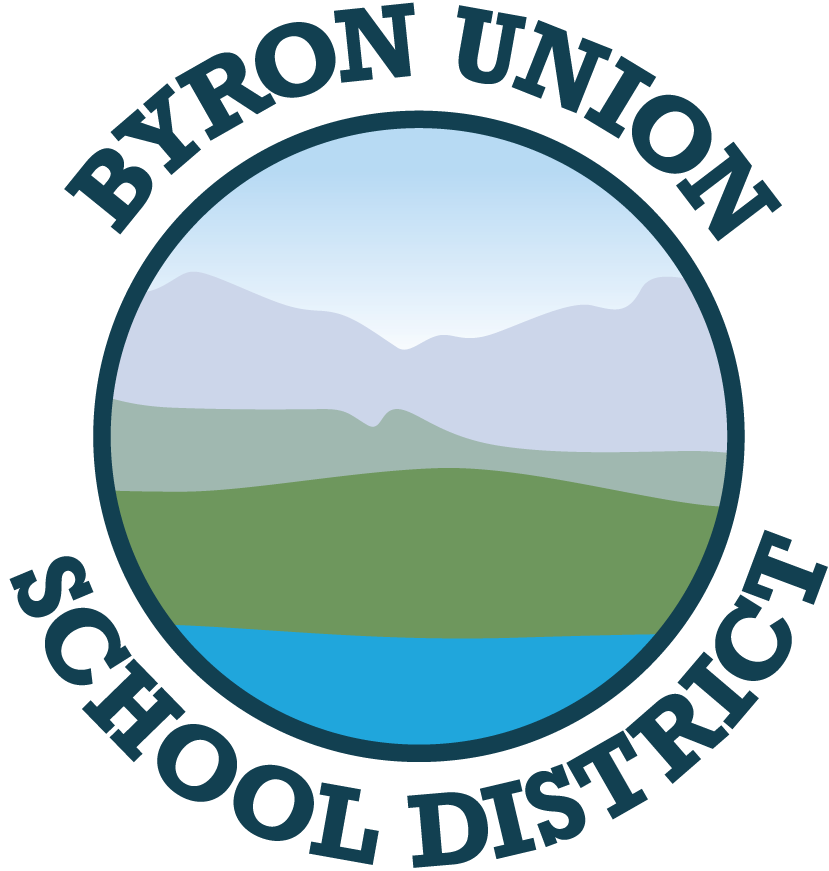Frontline User Guides
Absence Guides
Absence Reporting and Leaves of Absence
SAME DAY ABSENCE
In the event of an emergency or when an unplanned/same day absence arises, please follow the steps below:
Step 1: Enter your absence into the Frontline Absence Management System. Classified employees must include the exact hours missed for that day or their full workday hours if the absence is a full day (i.e 8:30AM - 2:30PM).
Same day absences should be entered into Frontline no later than 6:00 AM or as soon as possible.
Step 2: Notify your Principal/Supervisor AND your Front Office Secretary via email of your absence (All Employees).***
*** District Wide employees should notify their Principal/Supervisor, Front Office Secretary from each site and the District Office. This will ensure that everyone is aware of your absence so that each site can plan accordingly.
PLANNED ABSENCE/LATE ARRIVALS:
In the event that you know in advance that you will be absent/late (e.g., school business, doctor’s appointment, union business, etc.), please enter your absence into Frontline as soon as possible, but no later than 3:30PM the day prior to your planned absence following the steps below.
Step 1: Enter your absence into the Frontline Absence Management System. Classified employees must include the exact hours missed for that day or their full workday hours if the absence is a full day (i.e 8:30AM - 2:30PM).
Step 2: Once your planned absence has been approved by your Principal/Supervisor, you will receive confirmation from Frontline. If you do not receive an approval/denial notice within 24-48 hours, please contact your Principal/Supervisor ASAP.
Absence Guides
All employees are granted one (1) day of paid sick leave per month of employment. The full amount of sick leave is granted to the employee at the beginning of the school year or at the start of employment with the District. To the left, you will find a guide for CSEA and BTA employees on how your paid sick leave can be utilized.